Table of Contents
In 2024, court reporters are under more pressure than ever to deliver precise, timely, and efficient transcriptions. The modern court reporting landscape is defined by rapid technological advancements, making it essential for professionals to choose a laptop that meets their high standards. As court reporters juggle multiple responsibilities—such as operating CAT (Computer-Aided Transcription) software, managing extensive audio recordings, and seamlessly integrating with stenotype machines—the right laptop becomes a cornerstone of their workflow.
The demand for accuracy and speed in court reporting is non-negotiable. With courtrooms increasingly relying on real-time transcriptions, the hardware used must be capable of handling sophisticated software and large files without lag or errors. This guide will provide a comprehensive overview of the top laptop choices tailored for court reporters in 2024. We will explore critical features, including compatibility with leading CAT software, robust performance for managing audio files, and smooth integration with stenotype equipment. By understanding these factors, court reporters can make an informed decision, ensuring their technology supports their demanding roles efficiently and effectively.
Why Court Reporters Need the Right Laptop
Court reporters play a vital role in the legal system by providing accurate transcriptions of proceedings. These professionals often use specialized court writer keyboards with only 22 keys designed for quick, shorthand input. A suitable laptop for court reporters should accommodate this specialized equipment and software, offer excellent battery life, and provide reliable performance in various settings, from a bustling conference room to a quiet courtroom.
Essential Features for Court Reporters’ Laptops
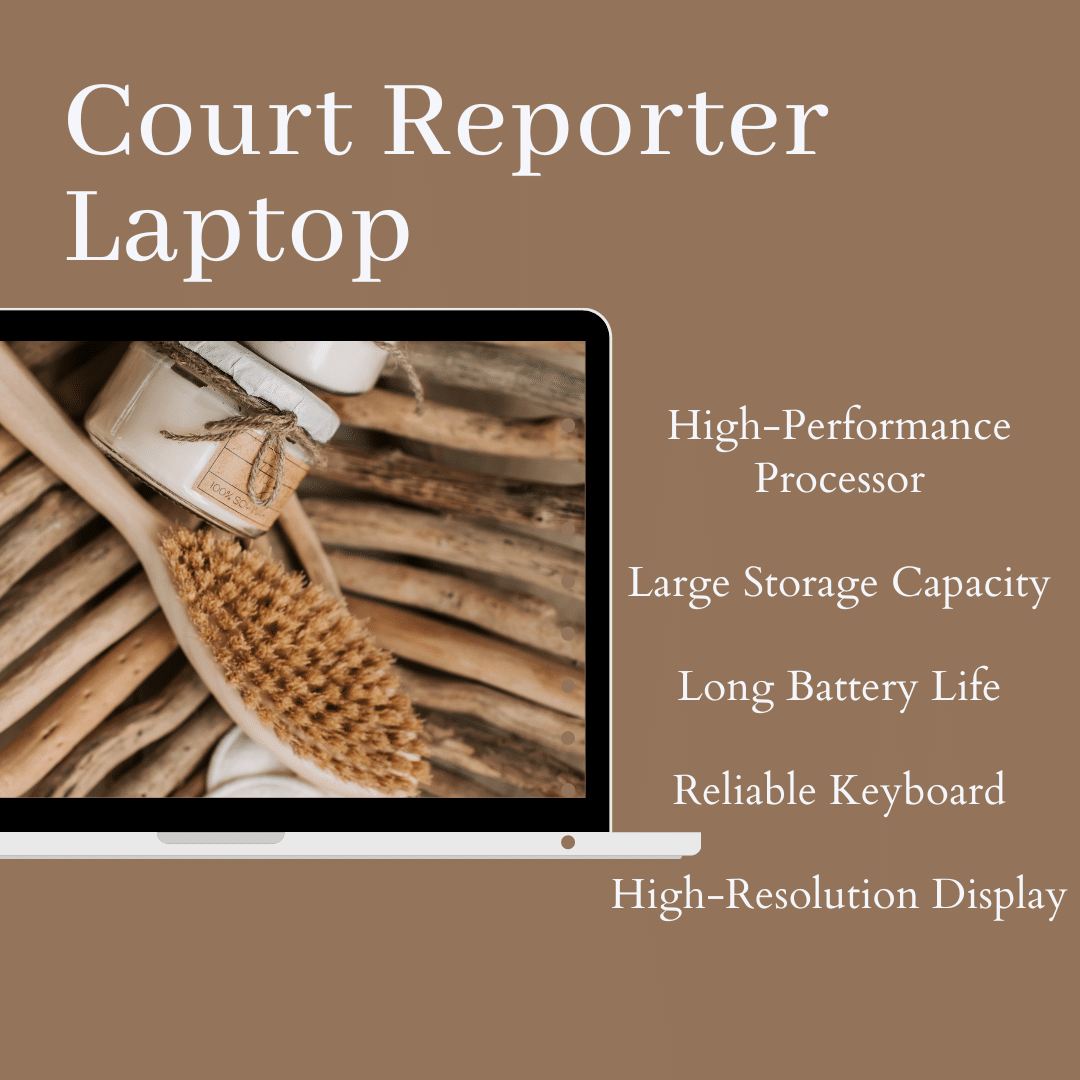
1. Compatibility with CAT Software
Computer-Aided Transcription (CAT) software is the backbone of modern court reporting. The best computer for court reporters must be compatible with leading CAT software programs, ensuring that you can seamlessly transcribe, edit, and manage your notes. Look for a laptop that runs an operating system supported by your preferred CAT software, whether it’s Windows or macOS.
2. Handling Audio and Video Services
Court reporters often deal with audio files and sometimes even video services as part of their transcription duties. A top laptop for court reporting should have sufficient processing power to handle these tasks without lag. Additionally, consider the screen size of the laptop, as a larger display can make it easier to manage multiple audio and video streams simultaneously.
3. Integration with Stenotype Machines
A stenotype machine is an essential tool for court reporters. The laptop should easily integrate with these machines, allowing for real-time transcription. The best laptop for court reporters will feature multiple USB ports or even Bluetooth connectivity to accommodate different stenotype machines. The ability to press more than one key simultaneously is crucial, as it mimics the functionality of a court transcriptionist keyboard.
4. Portability and Battery Life
Court reporters frequently move between courtrooms, law offices, and conference rooms. Portability is a key consideration when choosing the best laptop for court reporters. Look for lightweight models that are easy to carry and have long-lasting battery life. This ensures that you can work without interruption, even when power outlets are scarce.
5. Durability and Reliability
The best laptop for transcription should be durable enough to withstand the rigors of daily use. It should also be reliable, with a solid-state drive (SSD) for faster boot times and data access. Given the importance of the data being handled, choosing a laptop known for its reliability is critical for any court reporting firm or elite court reporting professional.
Top Laptop Recommendations for Court Reporters in 2024
1. Lenovo ThinkPad X1 Carbon

The Lenovo ThinkPad X1 Carbon is a top choice for court reporters due to its excellent build quality, long battery life, and robust performance. It’s compatible with most CAT software and offers multiple connectivity options for stenotype machines. The keyboard court reporter will appreciate its comfortable typing experience, which supports pressing multiple keys simultaneously. keys simultaneously.![]()
2. Dell XPS 13

The Dell XPS 13 is another top laptop for court reporters. Its compact design, lightweight build, and vibrant screen size make it ideal for working in a conference room or courtroom. It also has excellent processing power for handling audio files and video services, making it a versatile option for court reporting tasks.![]()
3. MacBook Air M2

For those who prefer macOS, the MacBook Air M2 is an excellent choice. It’s powerful enough to run CAT software efficiently, and its lightweight design makes it easy to carry from one courtroom to another. The MacBook Air M2 also offers impressive battery life, ensuring that it won’t die on you during critical moments.![]()
4. HP Spectre x360

The HP Spectre x360 is a versatile 2-in-1 laptop that offers the flexibility of a tablet with the power of a laptop. Its screen size is perfect for reviewing transcripts or handling audio files and video services. The keyboard court reporter will find the typing experience responsive, and its long-lasting battery life is ideal for long workdays.![]()
5. Microsoft Surface Laptop 5

The Microsoft Surface Laptop 5 is another great option for court reporters, especially those who need to be mobile. Its slim design, combined with powerful performance and a high-resolution display, makes it suitable for both court reporting services and elite court reporting tasks. The Surface Laptop 5 also integrates well with stenotype machines and CAT software.![]()
Specialized Keyboards for Court Reporters
Court reporters use specialized court transcriptionist keyboards that differ significantly from regular keyboards. These court writer keyboards typically have only 22 keys and are designed for shorthand input, allowing reporters to capture speech quickly and accurately. Understanding what a court reporter keyboard looks like is essential when choosing a laptop, as compatibility with these keyboards is a must.
What Does a Court Reporter Keyboard Look Like?
A court transcriptionist keyboard is designed for speed and efficiency, with only 22 keys arranged in a way that allows for multiple key presses at once. This setup enables trained stenographers to capture entire words or phrases with a single stroke. When selecting the best laptop for court reporters, ensure that it can seamlessly connect to these keyboards, whether through USB or wireless connections.
Importance of Real-Time Transcription
In today’s fast-paced legal environment, real-time transcription is more important than ever. The best laptop for transcription must support real-time capabilities, allowing court reporters to deliver transcripts almost instantaneously. This feature is especially critical for litigation support services and court reporting firms that rely on quick turnaround times.
Conclusion
Selecting the best laptop for court reporters in 2024 involves considering several factors, including compatibility with CAT software, integration with stenotype machines, and the ability to handle audio files and video services. Portability, battery life, and durability are also essential features, ensuring that the laptop can keep up with the demands of court reporting. Models like the Lenovo ThinkPad X1 Carbon, Dell XPS 13, and MacBook Air M2 are excellent choices, offering a balance of performance, reliability, and convenience for court reporting services. By focusing on these key aspects, court reporters can choose a laptop that enhances their productivity and meets the unique demands of their profession.
