Table of Contents
Ever bought a stylish laptop bag only to realize your laptop barely squeezes in, or worse—doesn’t fit at all? It’s frustrating, especially when your laptop is more than just a device. It’s your lifeline, your mobile workspace, and maybe even your entertainment hub. Finding a bag that not only looks great but also fits perfectly is important. Imagine picking out that perfect bag, only to realize it’s an inch too big or too small for your device—such a letdown! But don’t worry. We’re here to make sure that never happens again. In this guide, you’ll learn how to measure your laptop like a pro, so you can find a bag that’s as functional as it is stylish. we’ll walk you through the quick, foolproof steps to get the right dimensions for a bag that doesn’t just look good but fits like a glove. Let’s dive in.

Understanding the Size of Your Laptop
Before choosing a bag, you must know your laptop’s precise size. This entails measuring its overall dimensions and screen size. The dimensions are width, height, and depth, whereas the screen size is usually measured vertically.
You must measure the diagonal length of the laptop screen to determine its size. Here’s a detailed how-to:
Assemble Your Equipment: Either a ruler or a tape measure is required.
Turn off the laptop to maintain accuracy and safety.
Assess the Screen: Position the beginning of the measuring tape at one corner of the screen and stretch it to the other corner. Make sure this measurement takes into account the border or the frame surrounding the screen. As a result, you’ll receive the measurement in inches.
For example, your laptop has a 15.6-inch screen if the tape measure reads 15.6 inches.
How to Measure the Dimensions of Your Laptop
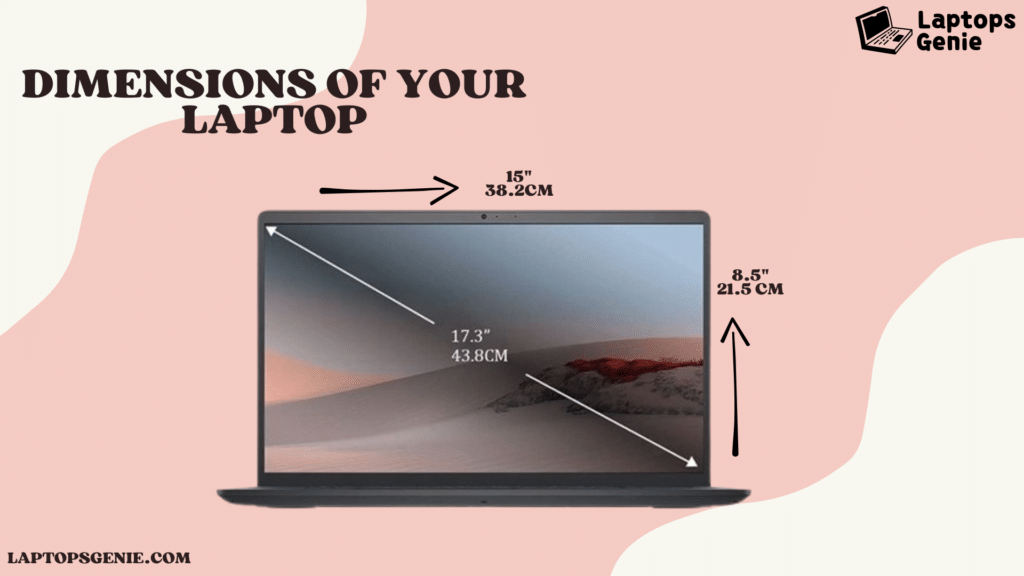
To select a bag that fits precisely, measure all the dimensions and the screen size.
Take these actions:
To measure the width of the laptop, use a tape measure along its longest side from edge to edge.
Place the tape measure between the laptop’s front and back to measure the depth.
Measure the laptop’s height from the bottom to the top while it is closed.
You may choose the perfect laptop bag size with these three measurements.
How to Measure Laptop Size for Bag
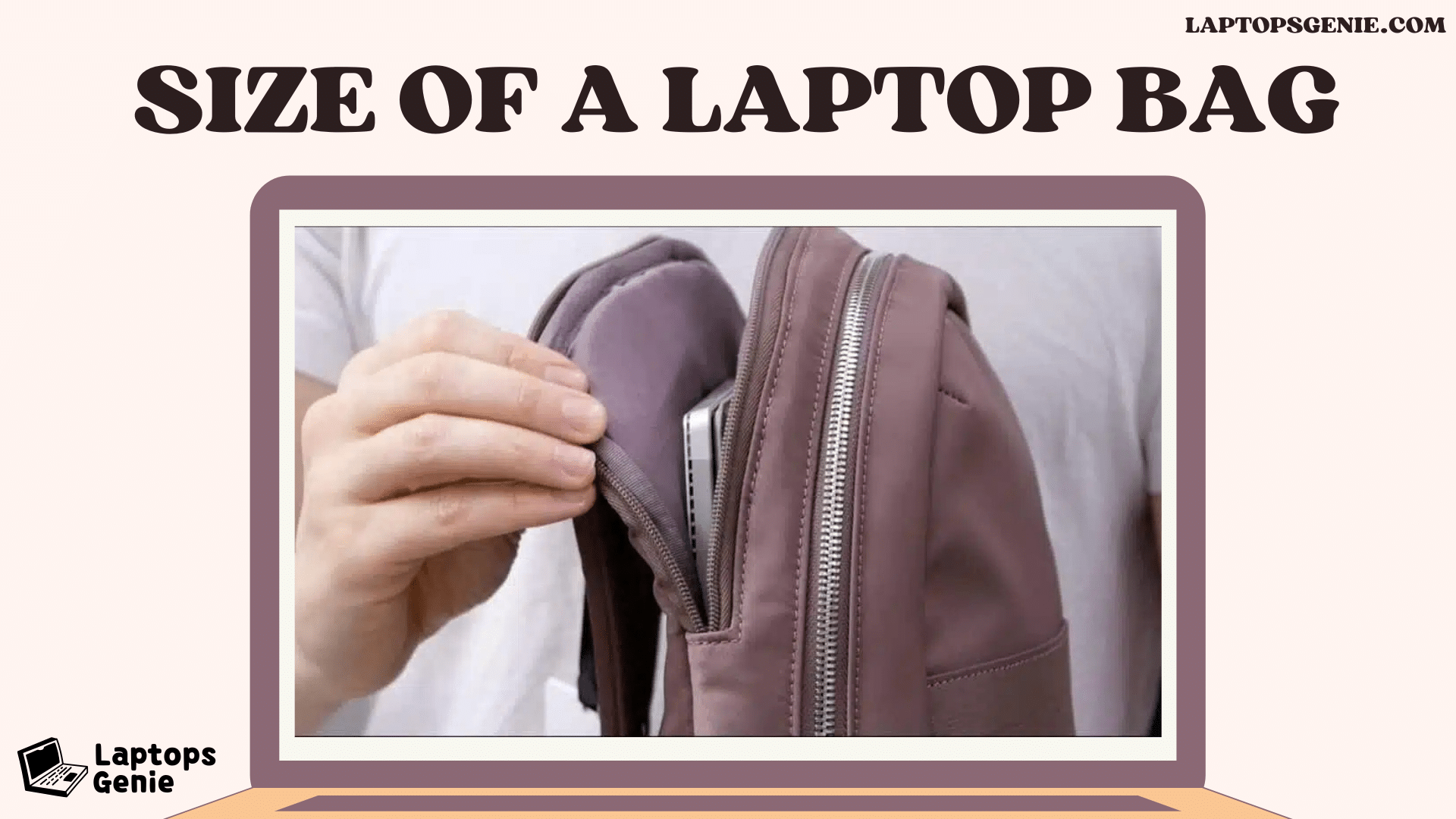
You must consider the overall dimensions and the screen size to ensure your laptop fits securely in its bag. There are many different types of laptop bags, such as briefcases, backpacks, and sleeves. Here are some things to think about:
Sleeves for laptops: These are often made to fit a certain laptop size. The sleeve should accommodate the laptop’s width, depth, and height.
Briefcases and backpacks: These should include sections the same size as the laptop, plus additional room for accessories.
Additional Tips for Accurate Measurements
Use the model number. If you look up your laptop’s precise dimensions online, you can usually find them by using its model number.
Examine the manufacturer’s specifications. These are usually offered on the official laptop website.
How to Find Out Your Laptop Screen Size Without Measuring
There are several ways to measure if you don’t have a ruler or tape measure on hand:
Examine the laptop’s documentation. The screen size is commonly listed in the user handbook or product packaging.
Internet Lookup: To find the screen size, enter the model number on the manufacturer’s or an online merchant’s website.
Determine the Size of a Laptop Display
The screen measuring procedure is also used to calculate the display size. Use a tape measure to measure diagonally from one corner of the screen to the other.
Choosing the Right Laptop Bag

Once you know the dimensions of your laptop, select a premium bag that will suit it flawlessly. Think about these possibilities:
Leather laptop bags are an excellent option for professional settings as they are beautiful and durable.
Laptop backpacks offer lots of room and safety, making them perfect for commuters and students.
Laptop sleeves are ideal for those who like lightweight protection and are minimalists.
Conclusion
In conclusion, finding the right laptop bag is more than just aesthetics; it’s about ensuring that your laptop fits securely and comfortably. By accurately measuring your laptop’s width, height, depth, and screen size, you can confidently choose a bag that’s both stylish and practical. Whether you’re opting for a sleek leather bag, a functional backpack, or a minimalistic sleeve, knowing your laptop’s exact dimensions will save you from the hassle of returns or uncomfortable fits. So, take a few minutes to measure your laptop and pick a bag that not only looks great but also serves your needs perfectly. With these steps, you’re all set to find the ideal bag that complements both your laptop and lifestyle.
