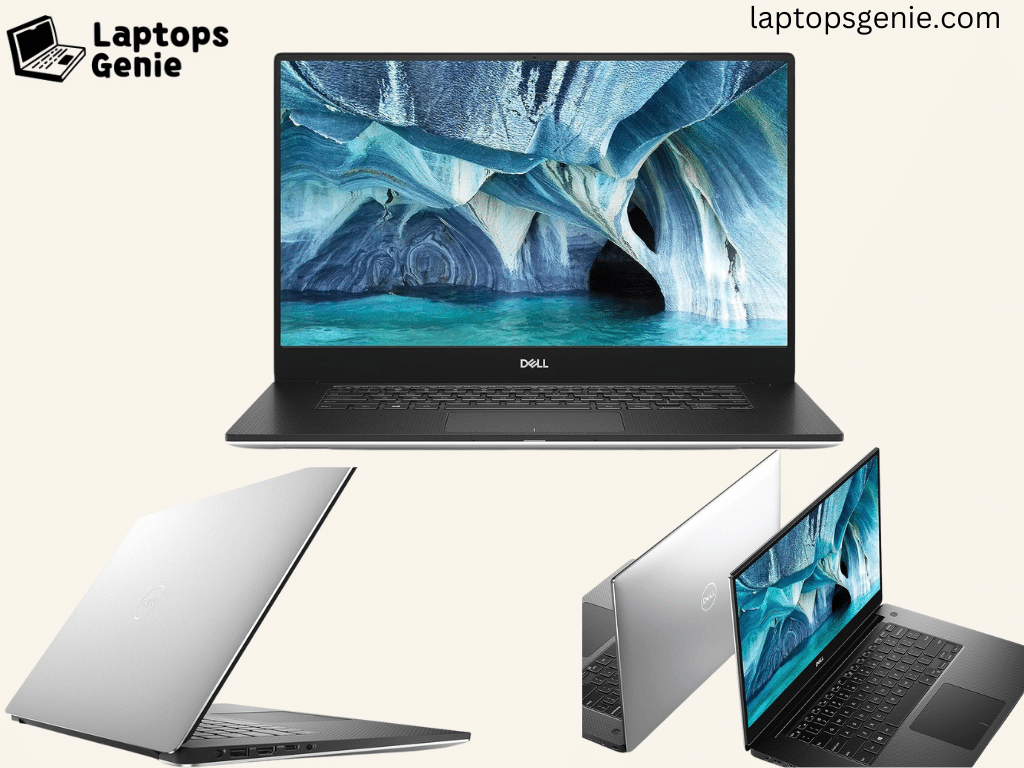Table of Contents
Embrace the ever-evolving technology and experience the benefits and flexibility of touchscreen laptops intended to provide both convenience and functionality. Touchscreen laptops are a hybrid of tablets and traditional laptops, which makes these devices extremely versatile. Revolutionize your ways of interaction and experience the features of these multifunctional devices, serving as a notebook for work, a portable presentation tool, a tablet for web surfing, and a display for streaming. With user-friendly features and easy operations, these devices are ideal for professionals, students, and casual users alike. If you are planning to buy a touchscreen laptop for yourself, then first go through this comprehensive guide and explore the best 5 touchscreen laptops available today and make an informed decision regarding investing in the laptop that best fits your needs and preferences.
1. Acer Chromebook Spin 713

![]() The Acer Chromebook Spin 713 stands out in the 2-in-1 laptop category, offering exceptional performance and flexibility. It runs on Chrome OS and provides a streamlined and effective user experience.
The Acer Chromebook Spin 713 stands out in the 2-in-1 laptop category, offering exceptional performance and flexibility. It runs on Chrome OS and provides a streamlined and effective user experience.
Key Features
IPS Touchscreen
The 13.5-inch IPS touchscreen on the Acer Chromebook Spin 713 is remarkable, with a resolution of 2256 x 1504 pixels. This display is ideal for both work and media consumption, offering bright, clear images with a wider viewing angle.
Intel Core Processor
This laptop’s Intel Core i5-10210U processor offers strong performance for web surfing, multitasking, and Chrome OS app use.
Battery Life
The Acer Chromebook Spin 713 performed exceptionally well in our battery test, providing up to 11 hours of battery life on a single charge. It is, therefore, perfect for consumers who require a reliable device all day long.
360-Degree Hinge
The laptop’s 360-degree hinge increases its adaptability for multiple uses by enabling you to convert between laptop, tablet, tent, and stand modes.
Why Choose the Acer Chromebook Spin 713?
The Acer Chromebook Spin 713 is ideal for people who require a dependable and effective tool for various applications. It’s among the best laptops with a touch screen because of its brilliant IPS touchscreen, long battery life, and versatile design.
2. Dell XPS 15
The Dell XPS 15 is a powerful laptop that combines excellent performance with superb build quality. It is ideal for professionals who demand both aesthetics and functionality.
Key Features
OLED Touchscreen
The Dell XPS 15 offers an optional 15.6-inch OLED touchscreen with a 4K resolution (3840 x 2160 pixels). This display is ideal for creative professionals because it offers unparalleled color accuracy, deep blacks, and high contrast ratios.
Intel Core CPUs
The Dell XPS 15 offers the newest Intel Core i7 or i9 CPUs, which provide outstanding performance for demanding applications like 3D rendering and video editing.
Battery Life
The Dell XPS 15 features a powerful internal system and a high-resolution display, but it still manages to deliver a decent 8 hours of battery life for a laptop in its class.
Why Choose the Dell XPS 15?
The preferred option for professionals who need a robust and visually appealing device is the Dell XPS 15. Because of its strong performance, it is among the best laptop with an OLED touch screen for multitasking and creative work.
If you are a music lover, then Xplore has the best laptops for music production, specialized for artists with seamless performance and functionalities.
3. Lenovo Yoga 9i
The Lenovo Yoga 9i is a versatile 2-in-1 laptop that offers a perfect blend of performance and portability. Its powerful hardware and stylish design make it appropriate for both personal and professional use.
Key Features
OLED Display
The Lenovo Yoga 9i offers a 14-inch OLED display with a 4K resolution as an optional feature. This display produces stunning images with vibrant colors and deep blacks.
Intel Core CPUs
The Yoga 9i offers smooth and effective performance for an array of jobs and is compatible with the newest Intel Core i5 or i7 CPUs.
Battery Life
The Lenovo Yoga 9i demonstrated remarkable endurance in our battery test, providing up to 10 hours of battery life.
Why Choose the Lenovo Yoga 9i?
When looking for a versatile and strong tablet, the Lenovo Yoga 9i is the ideal choice. It’s one of the best touch screen laptop for a variety of applications because of its OLED display, powerful performance, and long battery life.
4. Samsung Galaxy Book Pro 360
The Samsung Galaxy Book Pro 360 is a premium 2-in-1 laptop that combines ultra-portability with high performance. Its powerful internals and elegant design make it a great option for professionals who are always on the go.
Key Features
OLED Touchscreen
This laptop has an amazing 13.3-inch or 15.6-inch full HD (1920 x 1080 pixels) OLED touchscreen. Deep contrasts and brilliant colors make this display perfect for creative work and media consumption.
Intel Core Processors
The Galaxy Book Pro 360’s state-of-the-art Intel Core i5 or i7 processors provide seamless multitasking and productivity tasks.
Battery Life
The Samsung Galaxy Book Pro 360’s 12-hour battery life on a single charge makes it a good option for extended workdays and travel.
Why Choose the Samsung Galaxy Book Pro 360?
The Samsung Galaxy Book Pro 360 is perfect for those who need a lightweight yet powerful device. It’s one of the best laptops with a touch screen for professionals who are constantly on the move because of its OLED display and great battery life.
5. Lenovo IdeaPad Flex 5
The Lenovo IdeaPad Flex 5 is a cost-effective, multipurpose notebook that may be used in multiple ways. It is suitable for students and professionals who need a reliable and affordable device.
Key Features
IPS Touchscreen
With a 14-inch IPS display and full HD resolution, the Lenovo IdeaPad Flex 5 offers crisp, colorful images with a broad viewing angle.
Intel Core Processors
Equipped with an Intel Core i3, i5, or i7 CPU, this laptop provides dependable performance for routine tasks such as office programs and web browsing.
Battery Life
The IdeaPad Flex 5 performed well in our battery test, providing up to 9 hours of battery life on a single charge.
Why Choose the Lenovo IdeaPad Flex 5?
For those looking for an economical and multifunctional 2-in-1 laptop, the Lenovo IdeaPad Flex 5 is a great option. It is among the best touch-screen laptops in its price range because of its IPS touchscreen, dependable performance, and long battery life.
Features to Consider while choosing Best Touch Screen Laptop
When choosing the best touchscreen laptop, several key factors must be considered to ensure that the device meets your needs and provides a satisfactory user experience. Here are the main factors to keep in mind:
Display Quality
The touchscreen display’s quality is crucial. Keep an eye out for the following characteristics.
- Images with higher resolutions—like Full HD (1920×1080) or 4K (3840×2160)—are brighter and more detailed.
- For better color accuracy, brightness, and viewing angles, OLED and IPS panels are recommended.
- The touchscreen should be highly responsive to touch inputs, with minimal lag.
2. Performance
The internal components of a touchscreen laptop determine its performance. Consider the following:
- Select laptops with high-performance CPUs, like the newest Intel Core i5 or i7, to efficiently multitask and run demanding programs.
- For everyday use, at least 8GB of RAM is advised; for demanding jobs like gaming or video editing, 16GB or more is optimal.
- When it comes to data access speeds, Solid State Drives (SSDs) outperform conventional hard drives (HDDs).
3. Battery Life
Battery life is crucial, especially for users who need to use their laptops on the go. Under typical use, a good touchscreen laptop should provide at least 8 to 10 hours of battery life. Look through reviews and battery test results to obtain an accurate estimate of the battery’s lifespan.
4. Design and Build Quality
The laptop’s usability and endurance are influenced by its design and build quality. Compared to plastic, premium materials like aluminum or magnesium alloy offer superior durability and a premium feel. 2-in-1 laptops are multipurpose devices that may be used in a variety of ways to fit different needs. These modes include tablet, laptop, tent, and stand.
5. Operating System
The operating system affects the user experience and software compatibility:
- Offers a wide range of software and is suitable for most professional and personal tasks.
- Ideal for users who primarily use web-based applications and services.
- Exclusive to Apple MacBooks, macOS provides a seamless ecosystem for users already invested in Apple products.
8. Brand and Support
Take into account the brand’s standing and the accessibility of customer service. Reputable companies with a strong reputation for reliability and quality include Dell, HP, Lenovo, Acer, and Samsung.
9. Price
Finally, balance the features and specifications with your budget. Select a laptop that falls within your budget and delivers the best value.
Conclusion
This article has covered the best touch screen laptop picks that are designed to cater to the needs and demands of modern-day users and offer bends of functionality and convenience. The Acer Chromebook Spin 713, Dell XPS 15, Lenovo Yoga 9i, Samsung Galaxy Book Pro 360, and Lenovo IdeaPad Flex 5 are among the best touch screen laptop available today, each offering unique features and impressive performance. Make an informed decision, invest in the best gadget to perform your professional tasks, and enhance your digital interaction.