Table of Contents
we’ll walk you through the best practices for cleaning your laptop screen safely and effectively. Whether you’re dealing with everyday dust or stubborn stains, these tips will help you restore your screen to its original, pristine condition without causing any harm to the delicate surface. Let’s get started on making your screen look brand new!
Why Cleaning Your Laptop Screen Matters
A dirty screen not only looks unappealing but can also strain your eyes. Regular cleaning helps maintain the screen’s clarity and longevity. It’s important to know how to clean your laptop monitor screen correctly to avoid damaging the delicate surface.
You can also Learn to clean your laptop keyboard like a pro with simple steps. Remove crumbs, dust, and dirt effectively for smoother typing and a cleaner workspace. Enhance your laptop’s longevity and maintain hygiene effortlessly with the right tools and techniques.
Materials You Will Need to Clean your Laptop Screen
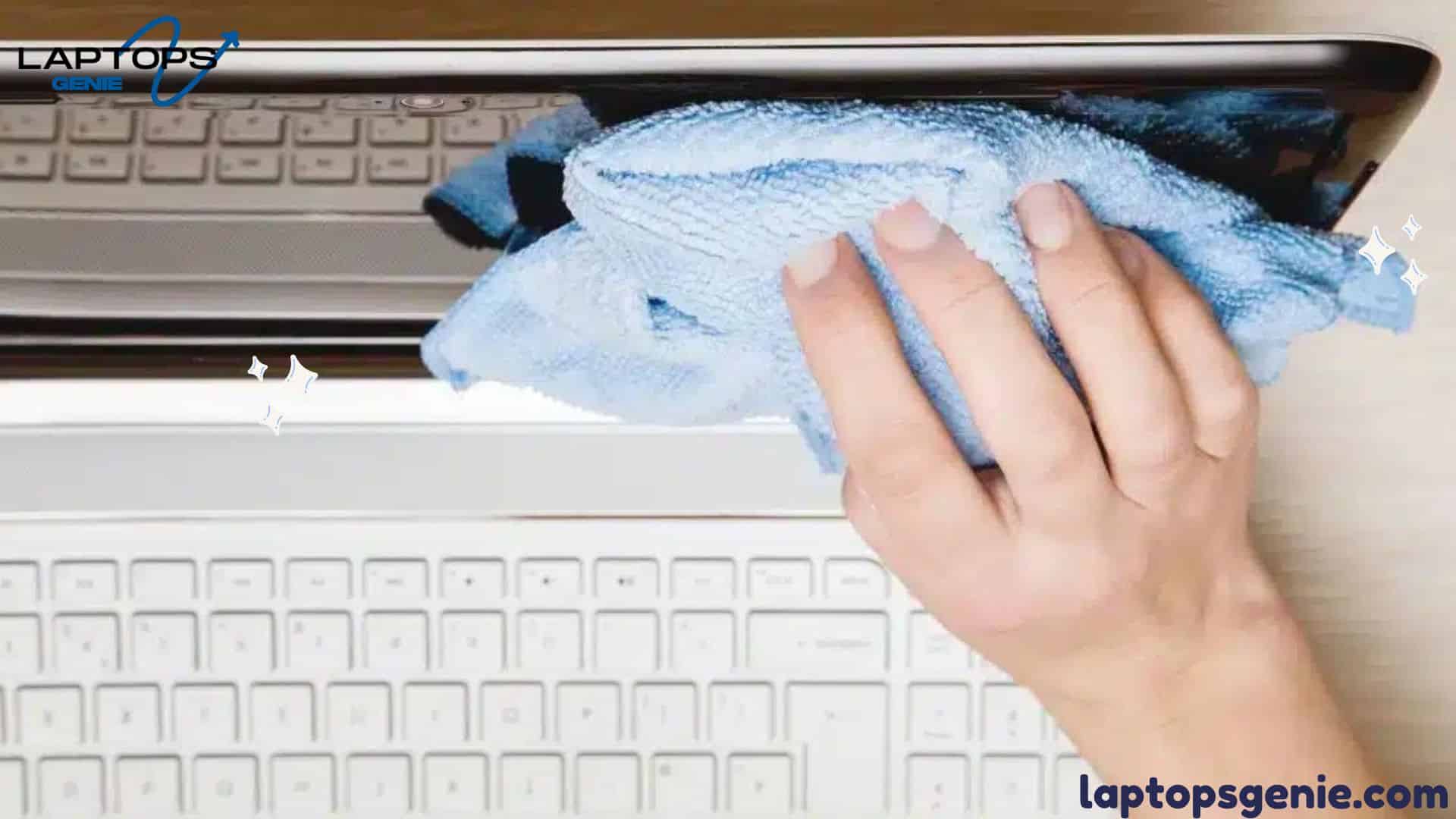
Before we dive into how to clean your laptop screen, gather the following materials first;
Microfiber cloth
Distilled water
Isopropyl alcohol (optional, and only if necessary)
A spray bottle
Soft brush (optional)
Steps to Clean Your Laptop Screen
here are the details steps to clean your laptop screen to improve its logetivity
Step 1 – Power Down Your Laptop
Always turn off and unplug your laptop before cleaning it. This step ensures safety and prevents any liquid from seeping into the electronic components.
Step 2 – Dust Off the Screen
Use a soft brush or a dry microfiber cloth to gently remove any loose dust from the screen. This preliminary step is important to prevent scratches during the cleaning process.
Step 3 – Prepare the Cleaning Solution
Mix equal parts of distilled water and isopropyl alcohol in a spray bottle. If you’re concerned about using alcohol, distilled water alone can suffice. Avoid using tap water as it may contain minerals that can leave spots.
Step 4 – Wipe the Screen
Spray the solution onto a microfiber cloth, not directly onto the screen. Wipe the screen in gentle, circular motions. Avoid pressing too hard, especially on a touch screen laptop. Knowing how to clean a touch screen laptop properly is important to prevent damage. so always be carefull when working touch laptop screen.
Step 5 – Dry the Screen
Use a dry section of the microfiber cloth to gently dry the screen. This step helps remove any remaining moisture and prevents streaks.
Conclusion
In conclusion, maintaining a clean laptop screen is essential for both the longevity of your device and your overall user experience. Dust, fingerprints, and smudges not only make the screen look unappealing but can also strain your eyes over time. By following simple steps like powering down your laptop, using a microfiber cloth, and applying a gentle cleaning solution, you can keep your screen in pristine condition. Regular cleaning ensures clarity and enhances your productivity, making your laptop a reliable companion whether you’re at home, in the office, or on the go. Implement these best practices to enjoy a spotless and clear screen every day.
