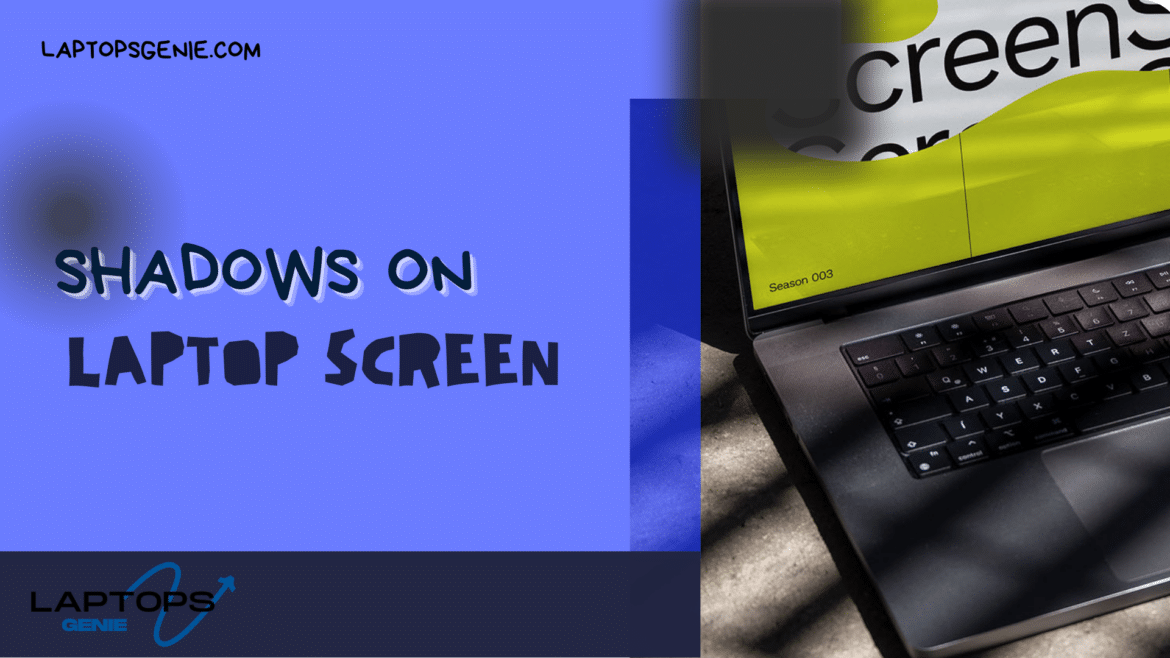Table of Contents
- Handle Software Conflicts: Software conflicts may cause shadow screen problems by interfering with the hardware and software on your laptop, preventing it from operating normally. If you believe software problems may exist, consider turning off or removing any third-party utility products. To lessen software conflicts, follow the instructions to find the troublesome application in the list of installed apps in Windows settings, then disable or delete it.

Locate and Eliminate Shadow Monitors
Sometimes, especially following a new OS installation, shadow monitors in the Windows operating system might cause shadows on the screen. To resolve this problem, open Device Manager, find and expand the Monitors section, and find and uninstall any shadow monitors. This procedure might assist in resolving the shadow screen issue brought on by certain monitor setups.
Make contact with the Manufacturer’s Service
If none of those above fixes work to fix the shadow screen issue, the display may be the source of the problem.
- In such circumstances, contacting the manufacturer’s support and service center is advisable.
- Should your laptop still be covered by warranty, you can qualify for help with display unit replacement or repair.
- Contacting the manufacturer can offer more direction on resolving the shadow screen issue properly.
You may restore optimal display performance and clarity by methodically troubleshooting and addressing the shadow screen issue on your laptop by following these steps.
Dark Shadow on HP Laptop Screen
On your HP laptop, enter “hardware diagnostics” into the search bar to start hardware diagnostics and fix black shadows on an HP laptop screen.
- HP PC Hardware Diagnostics can be opened with a right-click menu by selecting “Run as administrator.”
- To begin the test and see changes in screen colors, select Device Check > Video and follow the on-screen instructions.
- Should shadows or vertical lines continue, there can be actual damage to the graphics card or screen, in which case you should contact HP Tech Support for support.
- On the other hand, continue troubleshooting for any software-related issues if no irregularities are found. The dots on your laptop can also be removed in the same way.

Final Thoughts
Summing up, seeing a shadow on your laptop screen can be frustrating. These intrusions, which can seem like a grey haze, black shadow, or dark spot, disturb our virtual places and require our attention. But do not be alarmed; hope is shining through the shadows. We may eliminate these shadows from our screens by gently massaging the afflicted area and ensuring everything is stable. Determining our way through the complex troubleshooting process, we tackle possible software incompatibilities and dive into hardware diagnostics. Lastly, contacting the manufacturer’s help can offer the required direction if everything else fails.
In conclusion, we can eliminate these shadows pixel by pixel and restore the clarity of the LCD screen. Ultimately, in this era of digital technology, our computers should have a bright display free from the hold of dark shadows.
MAKE YOUR VISUALS CLEAR AND CRYSTAL!
- Look for Hardware Issues: Carefully examine your laptop’s hardware, especially the cords and parts connected to the display. Any issues in these regions, such as broken or loose pieces, could cause shadows on the screen. Urgent hardware repairs may resolve the shadow screen issue.
- Handle Software Conflicts: Software conflicts may cause shadow screen problems by interfering with the hardware and software on your laptop, preventing it from operating normally. If you believe software problems may exist, consider turning off or removing any third-party utility products. To lessen software conflicts, follow the instructions to find the troublesome application in the list of installed apps in Windows settings, then disable or delete it.

Locate and Eliminate Shadow Monitors
Sometimes, especially following a new OS installation, shadow monitors in the Windows operating system might cause shadows on the screen. To resolve this problem, open Device Manager, find and expand the Monitors section, and find and uninstall any shadow monitors. This procedure might assist in resolving the shadow screen issue brought on by certain monitor setups.
Make contact with the Manufacturer’s Service
If none of those above fixes work to fix the shadow screen issue, the display may be the source of the problem.
- In such circumstances, contacting the manufacturer’s support and service center is advisable.
- Should your laptop still be covered by warranty, you can qualify for help with display unit replacement or repair.
- Contacting the manufacturer can offer more direction on resolving the shadow screen issue properly.
You may restore optimal display performance and clarity by methodically troubleshooting and addressing the shadow screen issue on your laptop by following these steps.
Dark Shadow on HP Laptop Screen
On your HP laptop, enter “hardware diagnostics” into the search bar to start hardware diagnostics and fix black shadows on an HP laptop screen.
- HP PC Hardware Diagnostics can be opened with a right-click menu by selecting “Run as administrator.”
- To begin the test and see changes in screen colors, select Device Check > Video and follow the on-screen instructions.
- Should shadows or vertical lines continue, there can be actual damage to the graphics card or screen, in which case you should contact HP Tech Support for support.
- On the other hand, continue troubleshooting for any software-related issues if no irregularities are found. The dots on your laptop can also be removed in the same way.

Final Thoughts
Summing up, seeing a shadow on your laptop screen can be frustrating. These intrusions, which can seem like a grey haze, black shadow, or dark spot, disturb our virtual places and require our attention. But do not be alarmed; hope is shining through the shadows. We may eliminate these shadows from our screens by gently massaging the afflicted area and ensuring everything is stable. Determining our way through the complex troubleshooting process, we tackle possible software incompatibilities and dive into hardware diagnostics. Lastly, contacting the manufacturer’s help can offer the required direction if everything else fails.
In conclusion, we can eliminate these shadows pixel by pixel and restore the clarity of the LCD screen. Ultimately, in this era of digital technology, our computers should have a bright display free from the hold of dark shadows.
MAKE YOUR VISUALS CLEAR AND CRYSTAL!
- Place the Laptop in a Secure Space: Environmental factors can greatly impact your laptop’s performance, especially in humid environments. Shifting your laptop to a stable location with regulated humidity levels may help lessen the effects of outside influences, thereby fixing the shadow screen issue.
- Look for Hardware Issues: Carefully examine your laptop’s hardware, especially the cords and parts connected to the display. Any issues in these regions, such as broken or loose pieces, could cause shadows on the screen. Urgent hardware repairs may resolve the shadow screen issue.
- Handle Software Conflicts: Software conflicts may cause shadow screen problems by interfering with the hardware and software on your laptop, preventing it from operating normally. If you believe software problems may exist, consider turning off or removing any third-party utility products. To lessen software conflicts, follow the instructions to find the troublesome application in the list of installed apps in Windows settings, then disable or delete it.

Locate and Eliminate Shadow Monitors
Sometimes, especially following a new OS installation, shadow monitors in the Windows operating system might cause shadows on the screen. To resolve this problem, open Device Manager, find and expand the Monitors section, and find and uninstall any shadow monitors. This procedure might assist in resolving the shadow screen issue brought on by certain monitor setups.
Make contact with the Manufacturer’s Service
If none of those above fixes work to fix the shadow screen issue, the display may be the source of the problem.
- In such circumstances, contacting the manufacturer’s support and service center is advisable.
- Should your laptop still be covered by warranty, you can qualify for help with display unit replacement or repair.
- Contacting the manufacturer can offer more direction on resolving the shadow screen issue properly.
You may restore optimal display performance and clarity by methodically troubleshooting and addressing the shadow screen issue on your laptop by following these steps.
Dark Shadow on HP Laptop Screen
On your HP laptop, enter “hardware diagnostics” into the search bar to start hardware diagnostics and fix black shadows on an HP laptop screen.
- HP PC Hardware Diagnostics can be opened with a right-click menu by selecting “Run as administrator.”
- To begin the test and see changes in screen colors, select Device Check > Video and follow the on-screen instructions.
- Should shadows or vertical lines continue, there can be actual damage to the graphics card or screen, in which case you should contact HP Tech Support for support.
- On the other hand, continue troubleshooting for any software-related issues if no irregularities are found. The dots on your laptop can also be removed in the same way.

Final Thoughts
Summing up, seeing a shadow on your laptop screen can be frustrating. These intrusions, which can seem like a grey haze, black shadow, or dark spot, disturb our virtual places and require our attention. But do not be alarmed; hope is shining through the shadows. We may eliminate these shadows from our screens by gently massaging the afflicted area and ensuring everything is stable. Determining our way through the complex troubleshooting process, we tackle possible software incompatibilities and dive into hardware diagnostics. Lastly, contacting the manufacturer’s help can offer the required direction if everything else fails.
In conclusion, we can eliminate these shadows pixel by pixel and restore the clarity of the LCD screen. Ultimately, in this era of digital technology, our computers should have a bright display free from the hold of dark shadows.
MAKE YOUR VISUALS CLEAR AND CRYSTAL!
- Gently Press the Shadowed Area: Malfunctioning backlights frequently cause dark shadows on your laptop’s display. Redistributing the backlighting and removing the screen shadows may be accomplished by gently stroking the shaded area.
- Place the Laptop in a Secure Space: Environmental factors can greatly impact your laptop’s performance, especially in humid environments. Shifting your laptop to a stable location with regulated humidity levels may help lessen the effects of outside influences, thereby fixing the shadow screen issue.
- Look for Hardware Issues: Carefully examine your laptop’s hardware, especially the cords and parts connected to the display. Any issues in these regions, such as broken or loose pieces, could cause shadows on the screen. Urgent hardware repairs may resolve the shadow screen issue.
- Handle Software Conflicts: Software conflicts may cause shadow screen problems by interfering with the hardware and software on your laptop, preventing it from operating normally. If you believe software problems may exist, consider turning off or removing any third-party utility products. To lessen software conflicts, follow the instructions to find the troublesome application in the list of installed apps in Windows settings, then disable or delete it.

Locate and Eliminate Shadow Monitors
Sometimes, especially following a new OS installation, shadow monitors in the Windows operating system might cause shadows on the screen. To resolve this problem, open Device Manager, find and expand the Monitors section, and find and uninstall any shadow monitors. This procedure might assist in resolving the shadow screen issue brought on by certain monitor setups.
Make contact with the Manufacturer’s Service
If none of those above fixes work to fix the shadow screen issue, the display may be the source of the problem.
- In such circumstances, contacting the manufacturer’s support and service center is advisable.
- Should your laptop still be covered by warranty, you can qualify for help with display unit replacement or repair.
- Contacting the manufacturer can offer more direction on resolving the shadow screen issue properly.
You may restore optimal display performance and clarity by methodically troubleshooting and addressing the shadow screen issue on your laptop by following these steps.
Dark Shadow on HP Laptop Screen
On your HP laptop, enter “hardware diagnostics” into the search bar to start hardware diagnostics and fix black shadows on an HP laptop screen.
- HP PC Hardware Diagnostics can be opened with a right-click menu by selecting “Run as administrator.”
- To begin the test and see changes in screen colors, select Device Check > Video and follow the on-screen instructions.
- Should shadows or vertical lines continue, there can be actual damage to the graphics card or screen, in which case you should contact HP Tech Support for support.
- On the other hand, continue troubleshooting for any software-related issues if no irregularities are found. The dots on your laptop can also be removed in the same way.

Final Thoughts
Summing up, seeing a shadow on your laptop screen can be frustrating. These intrusions, which can seem like a grey haze, black shadow, or dark spot, disturb our virtual places and require our attention. But do not be alarmed; hope is shining through the shadows. We may eliminate these shadows from our screens by gently massaging the afflicted area and ensuring everything is stable. Determining our way through the complex troubleshooting process, we tackle possible software incompatibilities and dive into hardware diagnostics. Lastly, contacting the manufacturer’s help can offer the required direction if everything else fails.
In conclusion, we can eliminate these shadows pixel by pixel and restore the clarity of the LCD screen. Ultimately, in this era of digital technology, our computers should have a bright display free from the hold of dark shadows.
MAKE YOUR VISUALS CLEAR AND CRYSTAL!
Do you ever suddenly see a shadow appearing somewhere at the corner of your laptop screen? This might be similar to the confusion caused by the appearance of black dots on the laptop screen. Now, you must be wondering what the actual issue might be. Well, seeing a grey shadow on the laptop screen might be due to various underlying reasons. It could be the damage to your laptop or a processor causing issues. But to find out what is behind this mystery is what we’re going to do, Hence, in this blog, you can find the causes behind these shadows on your laptop screen, plus the ways to fix them. Let us first identify what could be the cause behind a laptop being problematic.
A Problematic Laptop Screen
Seeing a dark, shadowy area on your laptop screen is similar to uncovering a puzzle with no obvious solution. It’s ANNOYING, to put it mildly. Imagine yourself in the middle of a task when suddenly, an unknown spot appears in your field of vision. But you don’t have to worry anymore, as this blog will help you navigate the confusion through this black shadow on laptop screen. We can identify the cause, whether it’s a bothersome stuck pixel, a jerky image, or a software malfunction. With perseverance and an acute sense of detail, we’ll work through the complex web of possible offenders to identify the actual reason. So, to restore the clarity of your screen once more, take a deep breath, and let’s get started. Let us first look at the causes behind this issue.
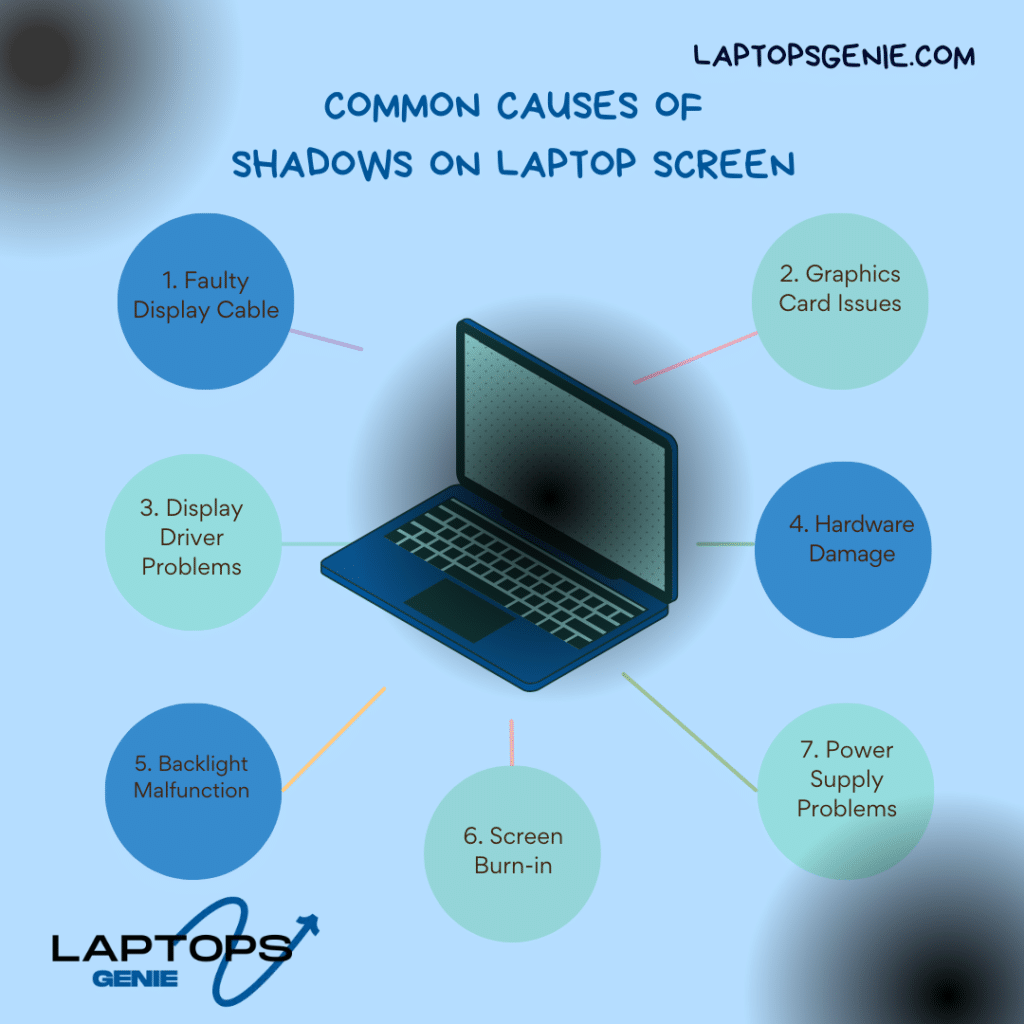
Dark Shadow on Laptop Screen: Potential Causes
Before looking into solutions, it’s important to understand why that unsettling dark shadow is haunting your laptop screen. Knowing these elements helps clarify the issue and the path to a workable solution.
Hardware Problems
Like any mechanical machine, laptops are prone to hardware problems.
- These errors may appear as a black shadow on your screen.
- Although identifying hardware problems can be difficult, consulting a hardware specialist can help diagnose and resolve the issue.
- The display settings included with Windows operating systems are customized for different types of devices.
- One problem that might arise from misconfiguring these settings is the appearance of a dark shadow on your screen. Correcting these settings can often restore normal display functioning.
Software Conflicts
Software conflicts arise when programs or applications clash, disrupting your device’s seamless functioning.
- Another outcome of these fights is the appearance of this black shadow.
- The problem can be resolved by locating and fixing incompatible software.
Driver Problems
Windows usually installs the required drivers for your hardware components automatically when installed.
- Nevertheless, there are situations in which visual anomalies like the black shadow can result from default drivers or incompatible installs.
- This problem can be fixed by deleting shadow monitors and maintaining compatibility.
Environmental Factors
The surroundings in which you use your laptop can greatly impact its performance.
- Elevated relative humidity, for instance, might allow moisture to seep into the fragile internal components of your laptop’s display, which can cause pixel failures or problems with the backlight, which can finally result in the appearance of a black shadow.
- Resolving issues connected to moisture is essential to addressing this specific reason.
If you can identify these possible causes, you’ll be more prepared to traverse the maze of troubleshooting and permanently remove that bothersome dark shadow from your laptop screen.

Steps to Fix Shadow on Laptop Screen
Don’t panic if dark shadows appear on your laptop screen. We’ve put up the following steps: dependable fixes to tackle this problem head-on. These tried-and-true techniques, from modifying display settings to installing drivers and looking for hardware issues, are intended to eliminate those annoying shadows and clear your screen. Let’s fix this frustrating issue to regain your desired flawless display quality.
Ways to Remove the Shadow
If you want to eliminate shadows on your laptop screen, consider doing the following.
- Gently Press the Shadowed Area: Malfunctioning backlights frequently cause dark shadows on your laptop’s display. Redistributing the backlighting and removing the screen shadows may be accomplished by gently stroking the shaded area.
- Place the Laptop in a Secure Space: Environmental factors can greatly impact your laptop’s performance, especially in humid environments. Shifting your laptop to a stable location with regulated humidity levels may help lessen the effects of outside influences, thereby fixing the shadow screen issue.
- Look for Hardware Issues: Carefully examine your laptop’s hardware, especially the cords and parts connected to the display. Any issues in these regions, such as broken or loose pieces, could cause shadows on the screen. Urgent hardware repairs may resolve the shadow screen issue.
- Handle Software Conflicts: Software conflicts may cause shadow screen problems by interfering with the hardware and software on your laptop, preventing it from operating normally. If you believe software problems may exist, consider turning off or removing any third-party utility products. To lessen software conflicts, follow the instructions to find the troublesome application in the list of installed apps in Windows settings, then disable or delete it.

Locate and Eliminate Shadow Monitors
Sometimes, especially following a new OS installation, shadow monitors in the Windows operating system might cause shadows on the screen. To resolve this problem, open Device Manager, find and expand the Monitors section, and find and uninstall any shadow monitors. This procedure might assist in resolving the shadow screen issue brought on by certain monitor setups.
Make contact with the Manufacturer’s Service
If none of those above fixes work to fix the shadow screen issue, the display may be the source of the problem.
- In such circumstances, contacting the manufacturer’s support and service center is advisable.
- Should your laptop still be covered by warranty, you can qualify for help with display unit replacement or repair.
- Contacting the manufacturer can offer more direction on resolving the shadow screen issue properly.
You may restore optimal display performance and clarity by methodically troubleshooting and addressing the shadow screen issue on your laptop by following these steps.
Dark Shadow on HP Laptop Screen
On your HP laptop, enter “hardware diagnostics” into the search bar to start hardware diagnostics and fix black shadows on an HP laptop screen.
- HP PC Hardware Diagnostics can be opened with a right-click menu by selecting “Run as administrator.”
- To begin the test and see changes in screen colors, select Device Check > Video and follow the on-screen instructions.
- Should shadows or vertical lines continue, there can be actual damage to the graphics card or screen, in which case you should contact HP Tech Support for support.
- On the other hand, continue troubleshooting for any software-related issues if no irregularities are found. The dots on your laptop can also be removed in the same way.

Final Thoughts
Summing up, seeing a shadow on your laptop screen can be frustrating. These intrusions, which can seem like a grey haze, black shadow, or dark spot, disturb our virtual places and require our attention. But do not be alarmed; hope is shining through the shadows. We may eliminate these shadows from our screens by gently massaging the afflicted area and ensuring everything is stable. Determining our way through the complex troubleshooting process, we tackle possible software incompatibilities and dive into hardware diagnostics. Lastly, contacting the manufacturer’s help can offer the required direction if everything else fails.
In conclusion, we can eliminate these shadows pixel by pixel and restore the clarity of the LCD screen. Ultimately, in this era of digital technology, our computers should have a bright display free from the hold of dark shadows.
MAKE YOUR VISUALS CLEAR AND CRYSTAL!