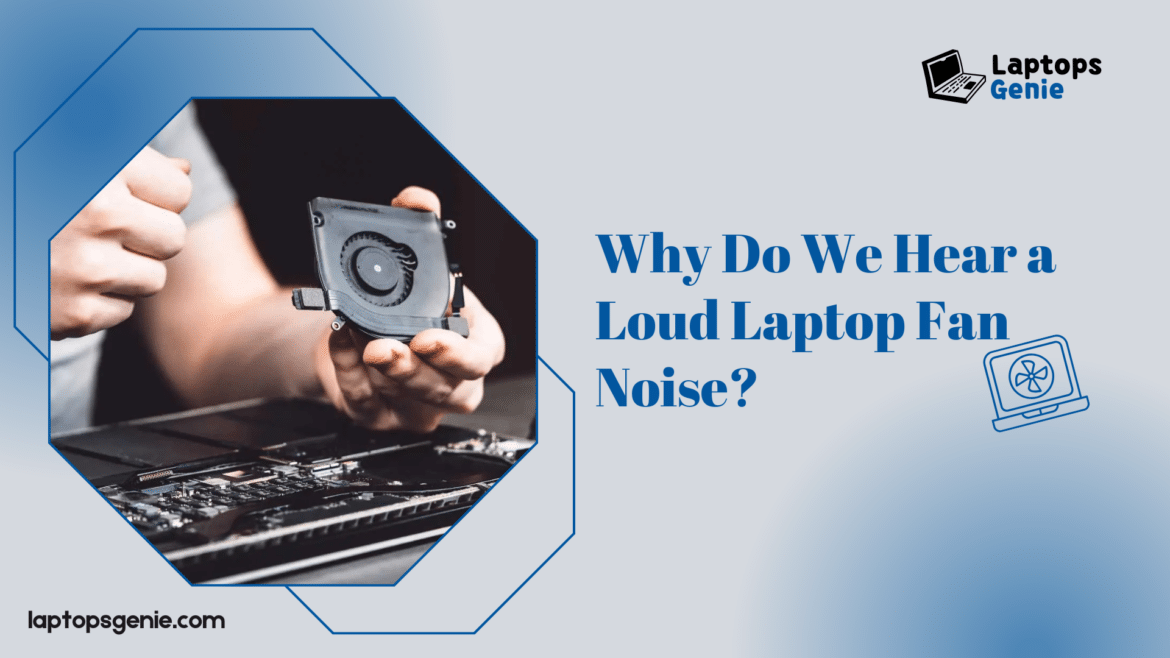Table of Contents
Do you sometimes get worried about the noise coming out of your laptop all of a sudden? We are afraid to tell you there might be an issue with the fan. Checking your laptop occasionally is important, whether knowing how much RAM it has or noticing that loud fan. Technology these days has become the focal point of our lives. Therefore, it is really important to take care of all your gadgets. Now, do you know that the sound of your laptop fan could have several causes behind it? Sometimes, it could also be the dust accumulated inside your laptop, or other times, it could also be some internal issues. Therefore, let us jump into the world of tech to find possible solutions and causes so that you can enjoy a noisy, peaceful working environment!
Noisy Laptop
Keeping your laptop up to date is essential because you own it. Whether it’s time to clean your laptop’s keyboard or a Windows update, you need to show care toward your tech belongings. Now, coming to the loud fan noise from your laptop. There are several reasons why a loud laptop fan could be bothering you. Possible causes include a defective fan, heavy CPU usage from demanding jobs, and dust accumulation in the fan and vents. First, use compressed air to clean the fan and vents to remove accumulated dust. The fan can also be made quieter by lowering CPU consumption by shutting off background apps or changing power settings. You should replace the fan to adequately address the noise issue if these solutions don’t work. But first, let us get into the causes behind these annoying noises.
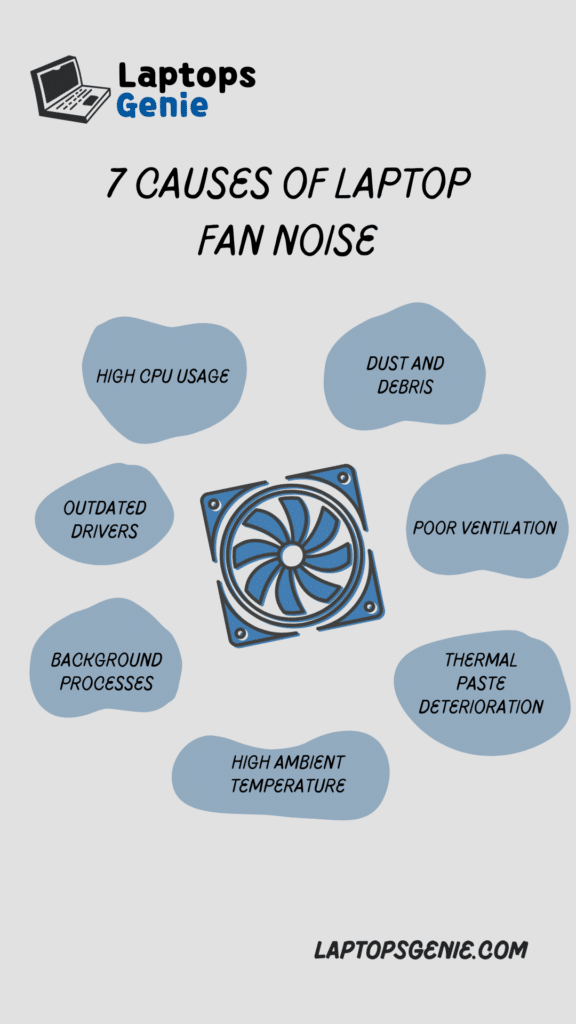
Causes Behind the Laptop Grinding Noises
Here is a look at those annoying noises coming out of the laptop.
Buildup of Dust
Over time, dust and debris particles gather in the laptop’s cooling fan and vents.
- Effect: It makes the fan work harder by restricting airflow.
- Noise Repercussion: A higher fan speed produces buzzing or grinding sounds when operating.
Being too Hot
The laptop’s CPU overheats due to excessive use or insufficient ventilation.
- Effect: The fan runs faster to release heat, particularly in places with inadequate ventilation.
- As a result, there will be loud operating noises while the fan works harder to keep the temperature safe.
Hardware Malfunction
Internal components or fan blades that have sustained physical damage.
- Effect: The fan may become unbalanced or may scrape against nearby objects.
- As a result, when the laptop is operating, it makes mechanical sounds like grinding or rattling.
Knowing these typical reasons makes it easier to locate the source of laptop grinding sounds and take quick action to fix them, protecting your computer’s longevity and optimum performance.
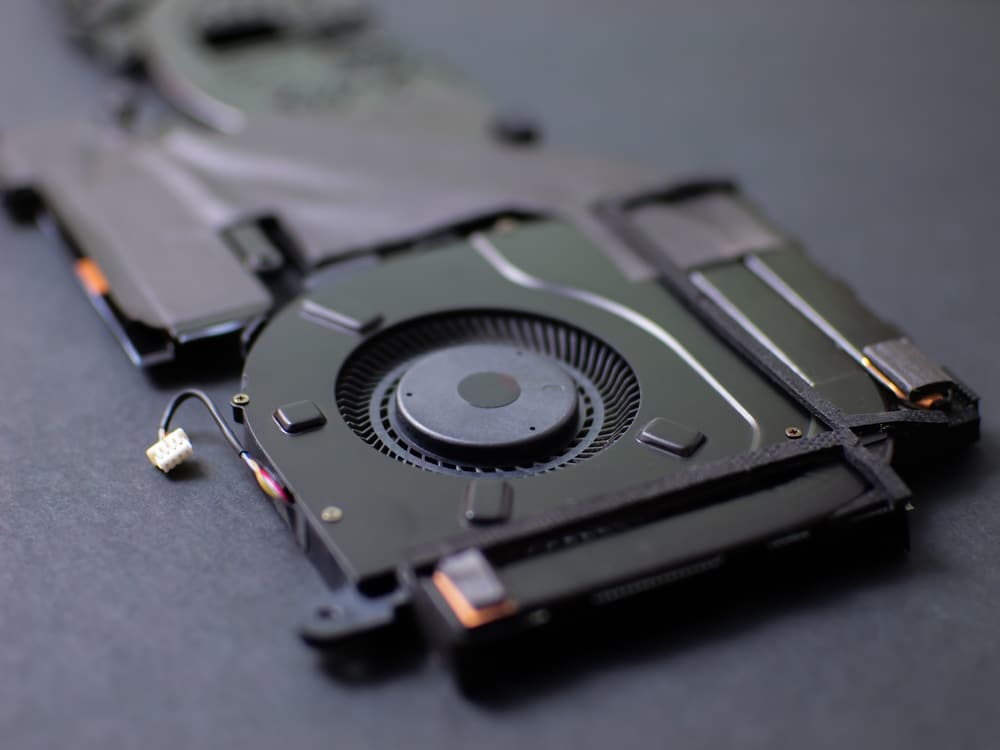
Steps to Fixing the Loud Laptop Fan
Here is how you can fix this noisy laptop and work stress free.
1. Verify Correct Positioning
The first step is to make sure you verify good positioning of the fan.
- Problem: A laptop resting on a soft surface is blocking vents.
- Solution: Place the laptop on a level, sturdy surface to ensure adequate ventilation.
2. Tidy Air Vents
The next step is to tidy up the fan.
- Problem: Overheating is brought on by dust buildup in the vents.
- Solution: Every six months, blow out dust with compressed air.
3. End Background Apps
Another step is to end all the background running apps.
- Problem: Applications running in the background using up resources.
- Mac Solution: Close any unused processes using Activity Monitor.
- Windows Solution: Using Task Manager, terminate resource-intensive processes.

4. Look for Malware
You must also look for any malware problems.
- Problem: Malware causes a laptop to operate excessively.
- Solution: For loud laptop fan find and get rid of viruses, use antivirus software.
5. (Mac Only) Reset the SMC and PRAM.
You must also reset the SMC settings to fix the laptop noise issues.
- Problem: Loud laptop fan behavior is affected by SMC and PRAM settings.
- Solution: Reset the SMC and PRAM to their initial settings as a solution.
6. Install New Drivers
Next, you can also install new drivers.
- Problem: Outdated drivers are leading to miscommunication.
- Mac Solution: Mac users can update their drivers using System Preferences > Software Update.
- Windows Solution: Windows users can update their drivers using Settings > Updates & Security.
7. Hardware Replacement
The problem could also be originating from a hardware problem and we guess its time to remove and replace your laptop hard disk.
- Problem: Loud laptop fan persists despite earlier actions.
- Solution: If you think your hard drive or fan has to be replaced, get professional advice.
These instructions will help you identify and fix a noisy laptop fan so your computer will function at its best and last long. The best way to avoid issues later on is to perform routine maintenance and upgrades.
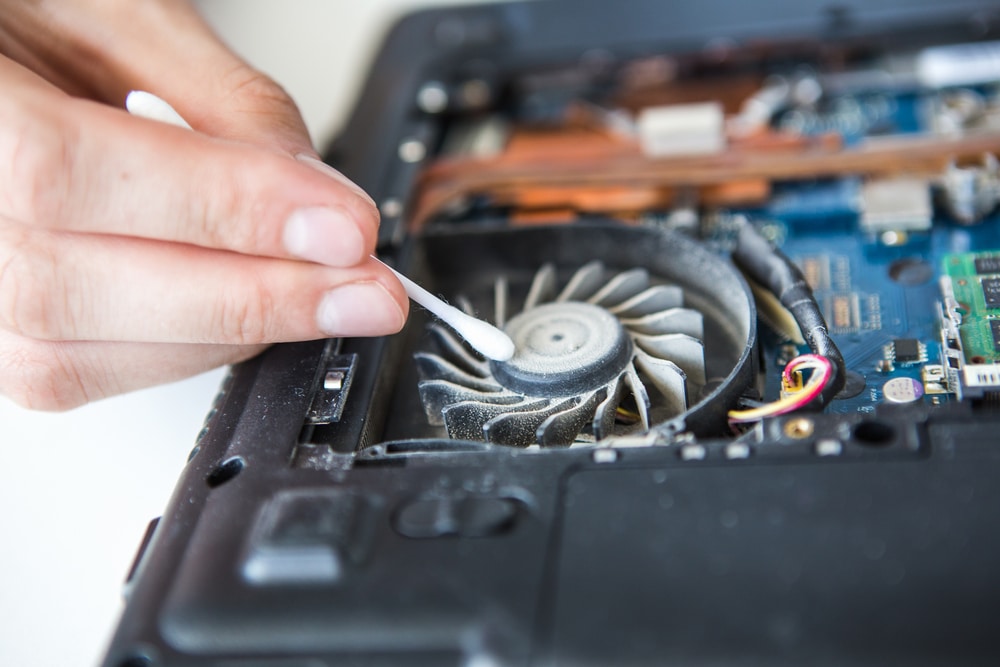
Final Thoughts
As we end, we’d say a noisy loud laptop fan can reduce productivity and worry people needlessly. It’s critical to comprehend the underlying causes, ranging from applications requiring extra processing power to accumulated dust in vents. Users can reduce fan noise by regularly using compressed air to clean ducts and modifying power settings to maximize performance.
In conclusion, the next time you ask yourself, why is my laptop fan making such loud noises? Remember that careful maintenance and minor modifications can go a long way toward reducing that annoying hum.
SAY GOODBYE TO NOISY TECH!